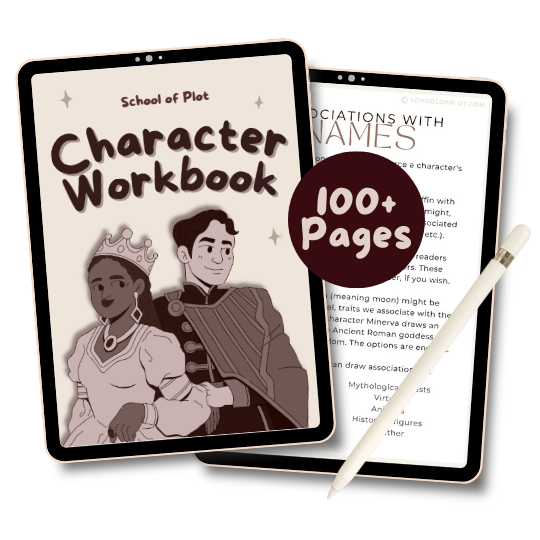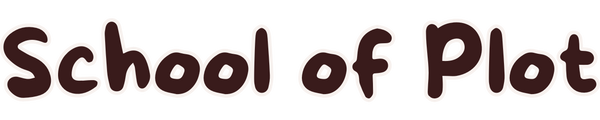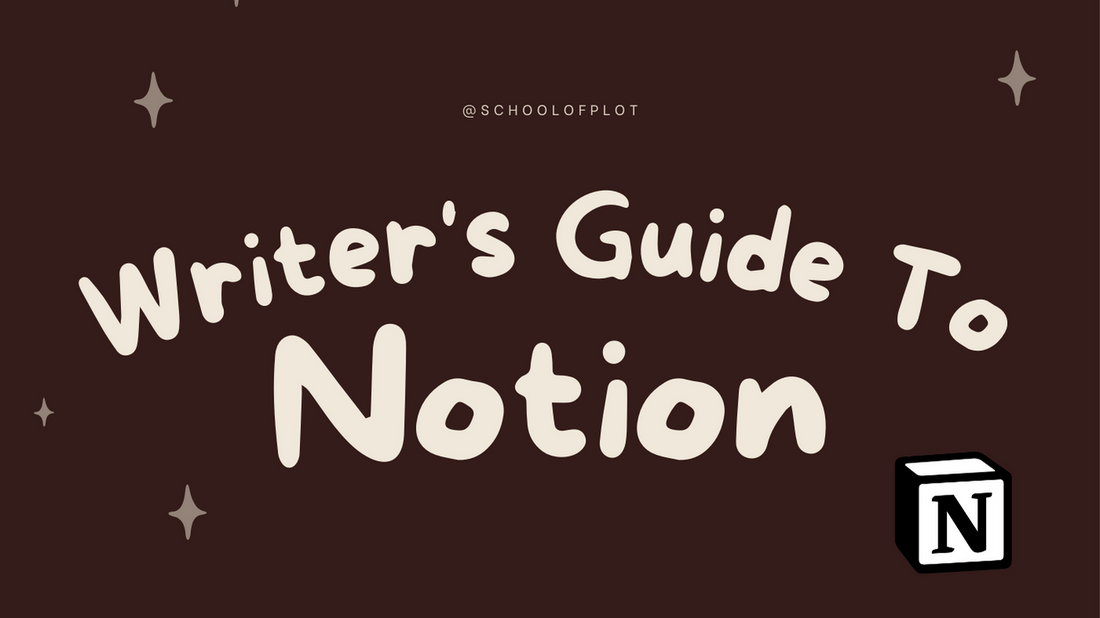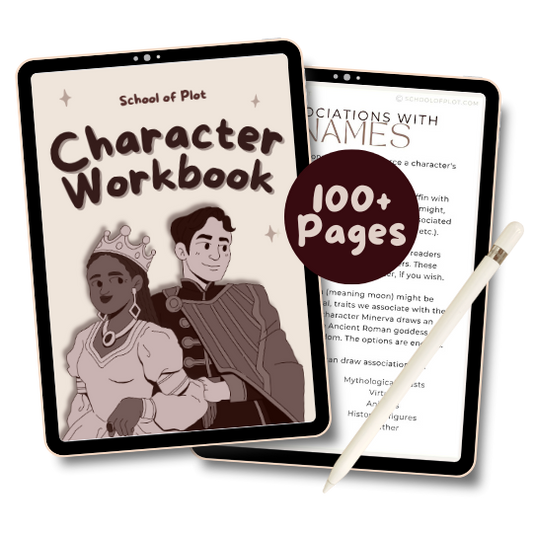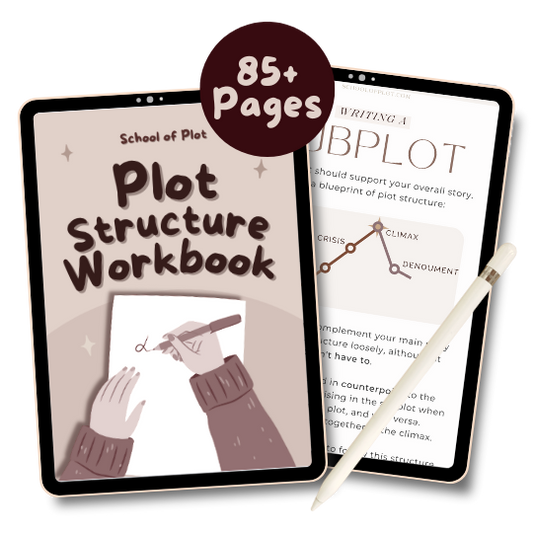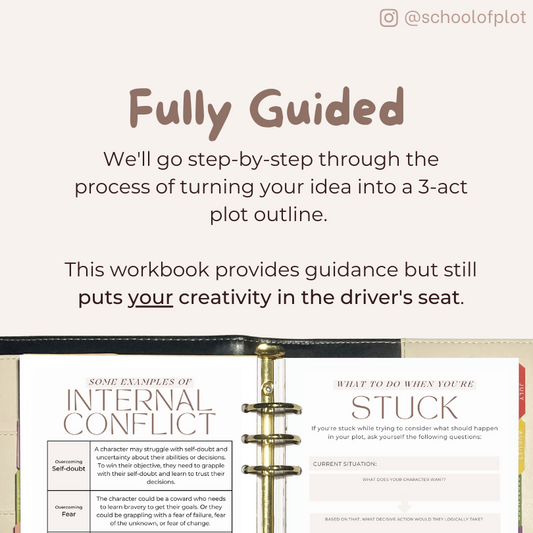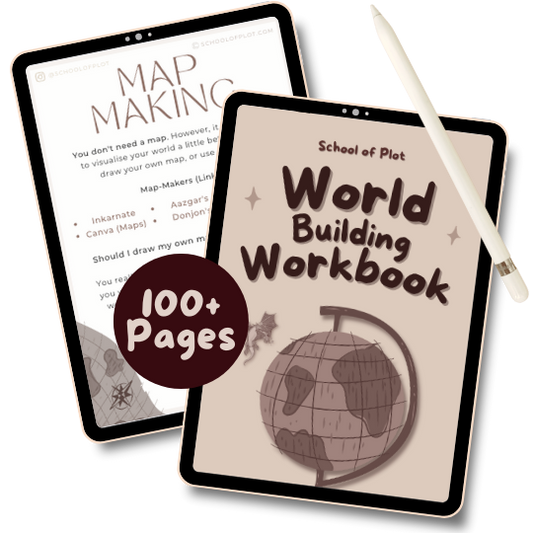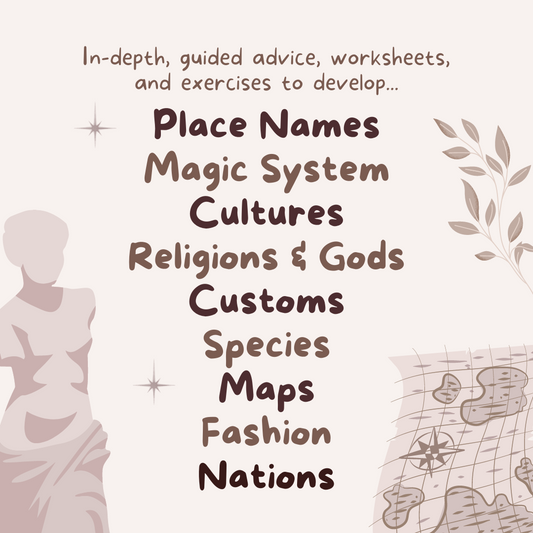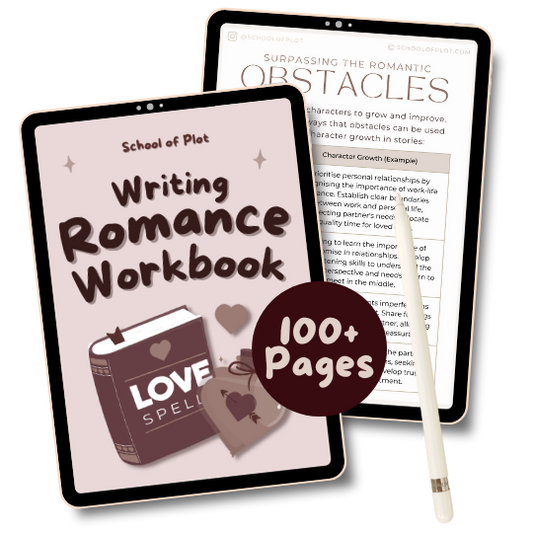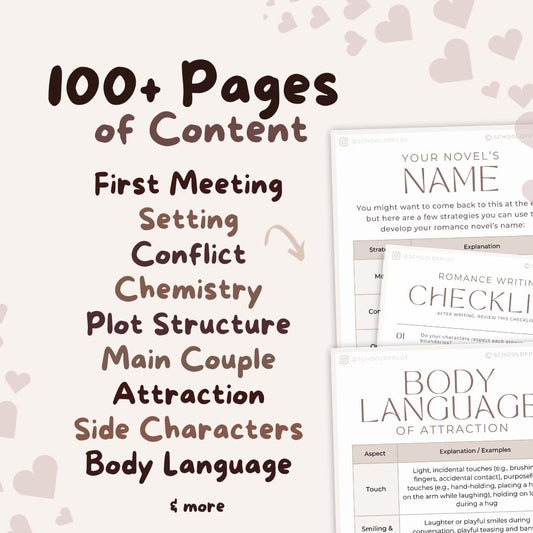As a writer or novelist, organising your ideas can be a fundamental part of your creative process. Using productive note-taking apps to help you with this process can help streamline your workflow so you can make the most of your writing time. One free tool that has gained immense popularity among writers and creatives is the app Notion.
Notion is a customisable, versatile app that offers a wide range of features to help you organise your thoughts and ideas, collaborate with others, and streamline your writing process. Whether you're working on a novel, a short story, or a screenplay, Notion can help you to stay focused, and productive.
What is Notion, and how can it help writers?
Notion is a versatile productivity app that can be hugely beneficial to help writers streamline their creative process. Writers can use it to:
- Store and organise their ideas, research and notes
- Customise word-count trackers to track your progress
- Collaborate with others
- Use character sheets and templates
- Brainstorm and generate ideas for your stories
- Write on the go
Is Notion suitable for outlining and planning my writing project?
Yes, Notion is an excellent tool for outlining and planning your writing project. You can use Notion to plan a story outline using tables and Kanban boards.
If you are someone who is comfortable with using AI, Notion is even beta testing an AI that can help writers with ideas generation.
How can writers use Notion to store research and reference materials?
Notion is ideal for storing and organising your research and references. You can create a database for your research, including:
- Articles
- Images
- Historical sources
- Videos
You can use backlinks to link each item to your project. Notion also allows you to create a bibliography for your research, making it easy to reference your sources as you write.
Is Notion suitable for writing and editing my manuscript?
Yes, Notion is great for writing and editing your manuscript. You can create a database for your manuscript and add each chapter as a separate page. This prevents the heavy loading times that come with putting over 80K words into a Word or Google doc.
Notion also offers several formatting options, making it easy to create a visually appealing manuscript. You can use the app's built-in spell checker to ensure your writing is error-free.
Can I collaborate with others and get feedback on my writing project using Notion?
Yes, Notion is a great way to get collaboration and feedback from editors and Beta readers. You can share your project with others and grant them access to edit or comment on your work. Notion allows you to see who made the changes and when, making it easy to collaborate with others and track feedback.
How much does Notion cost, and is there a free version available?
Notion is free! The free plan allows you to create unlimited pages and databases, and it offers all the features that writers need. There’s also an option to use a paid plan that starts at $4 per month and offers features such as unlimited file uploads, but this is very optional.
Is Notion available on all devices, including mobile?
Yes, Notion is available on all devices, including desktop, mobile, and tablet. You can access your projects from anywhere, making it easy to stay organised and productive on the go. This can be great if you want to get a bit of writing done in moments such as a public transport commute, or in your lunch break.
Can I customise Notion to fit my specific writing needs?
Yes, Notion is highly customisable, and you can tailor it to fit your specific writing needs and aesthetic. You can create your templates and databases, add custom tags and properties, and create custom views to visualise and organise your project.
How do I make my Notion aesthetic?
The best and most efficient way is to just use a prebuilt template. This allows you to enjoy a beautiful writing hub without wasting all your precious writing time on messing around with Notion. However, if you want to customise your Notion you can:
- Add gifs and photos, including to your header images
- Change the font by clicking the 3 arrows on the top right
- Change the colours by highlighting text and selecting your colours of choice
- Using multi-column views, which you can get by typing “/3 columns” for example
How secure is Notion, and can I trust it with my sensitive writing materials?
Notion takes security and privacy seriously, and all the app’s data is encrypted.Notion uses two-factor authentication to ensure that only authorised users can access your account. Notion is also GDPR compliant, which means that your data is protected under the EU's strict data protection laws.
Can I integrate Notion with other tools and apps I use for writing?
Yes, Notion offers several integrations with other popular tools and apps used for writing. You can connect Notion with Google Drive, Dropbox, and Evernote, making it easy to import and export your data. You can also use Zapier to automate tasks and workflows, such as sending an email notification when a new comment is added to your project.
Can I use Notion for other writing-related tasks, such as tracking my reading?
Yes, Notion is a versatile tool, and you can use it for other writing-related tasks, such as tracking your reading or even your day-to-day life. You can create a database to track the books you've read or want to read, or use trackers to check whether you are taking enough breaks and making time for your other hobbies too.
How easy is Notion to use for writers who may not be tech-savvy?
Notion is very intuitive and easy to use, even for writers who do not consider themselves to be tech-savvy. The app has a user-friendly interface and takes minutes to get to grips with.
The templates available here are also guided, and come with helpful information that teach you some tips and tricks to make Notion work to your advantage.
Can I use Notion to manage multiple writing projects at once?
Yes, Notion is a brilliant tool for managing multiple writing projects at once. You can create a database for each project and use the "Table of Contents" template to create a master index for all your projects. Notion also allows you to filter and sort your data, making it easy to find what you need.