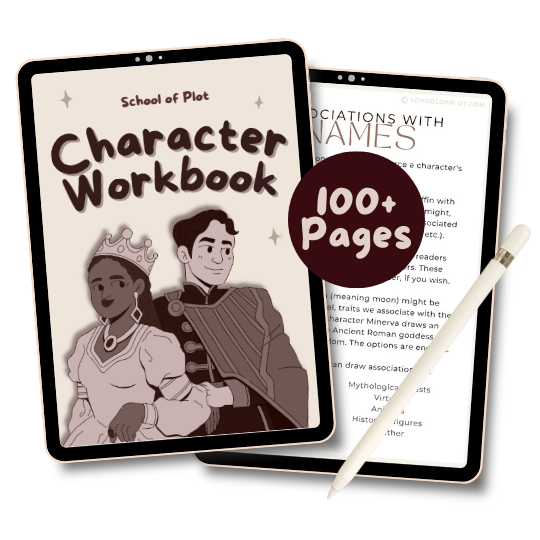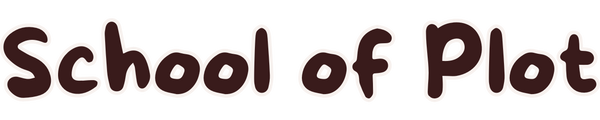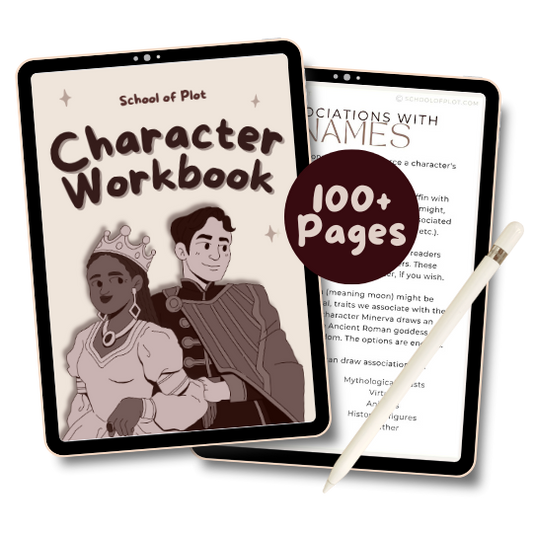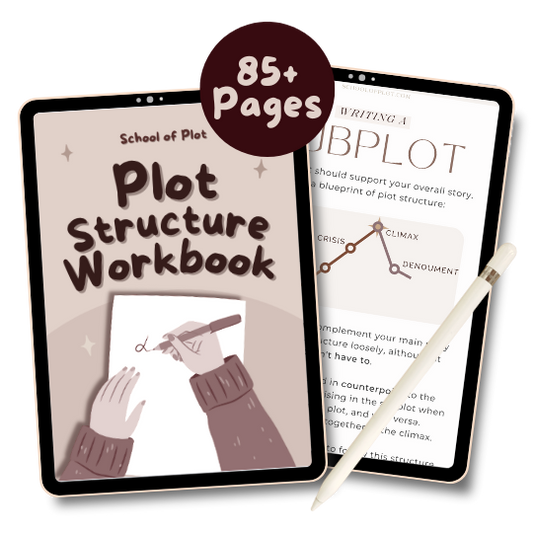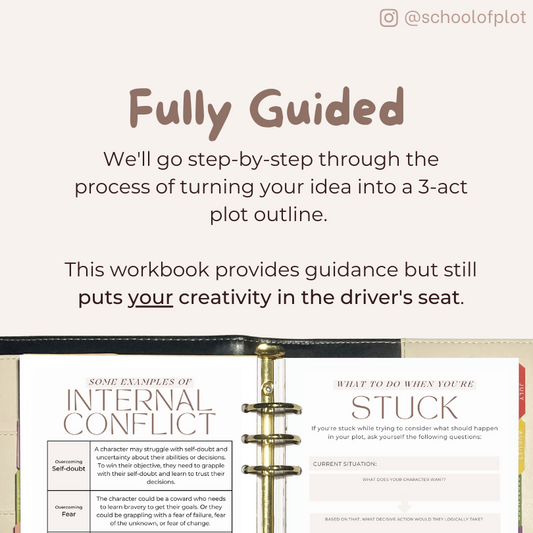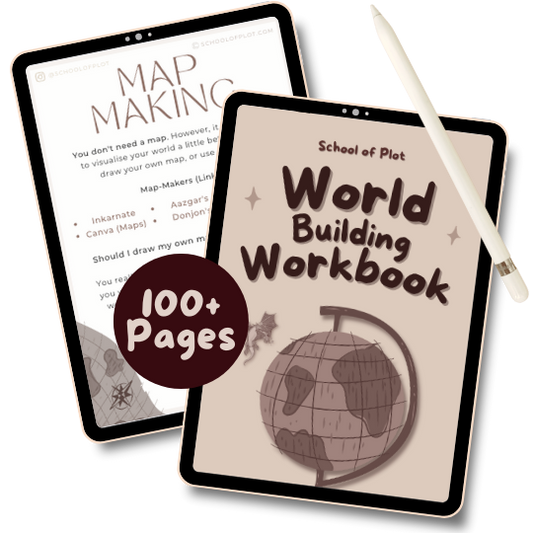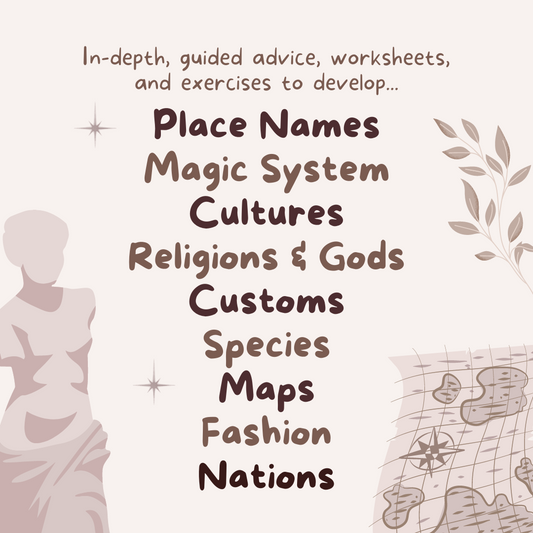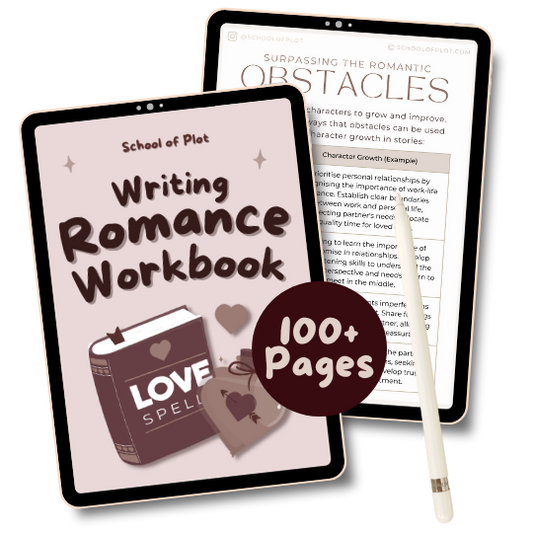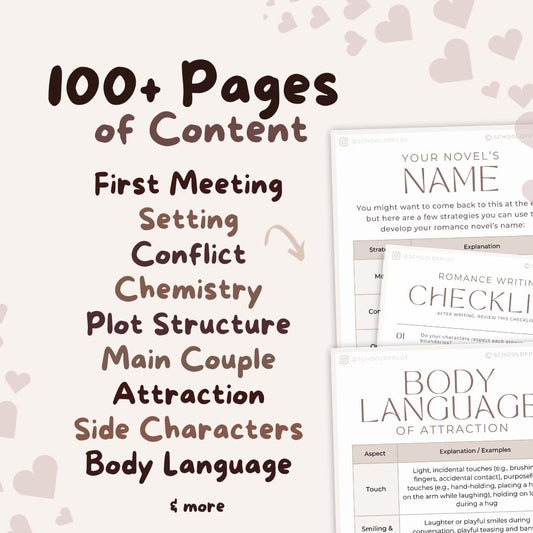Notion can be an incredibly valuable tool for writers. There are so many ways of using notion to write a novel. As someone who writes fantasy, I love using it to keep track of my characters, world, magic system, and research. My advice would be to find a system that works for you, input your information, then don’t faff about too much with it!
If you want to just take my template, you can get it right here. It comes built in with word count trackers, deadline trackers, and all the features mentioned below. However, if you want to DIY it, enjoy the tips below!
Store Character Name Ideas
My favourite way to use Notion is as a knowledge hub. I try not to research while I write, as it breaks my flow. I make an effort to put all my research into my writing hub before I start, and between drafts. Sometimes when I cut a character, or find a name I love with no character to attach it to, I just store it away in the “Name” page of my Notion and come back to it later.
Track Your Draft Statuses
I’m not someone who writes in chronological order. If I’m in the mood for a battle, I hop to the battle scene, for example. It’s a handy way to keep writer’s block at bay, but I do need to stay on top of things. I use “Select” in table view to update the status of each chapter.
Store Ideas In A Quotes Bank
Exactly the same as the ‘name’ thing but with quotes. Sometimes I have an idea for a nice bit of dialogue, or a unique (I’d hope) way to describe something. Using a quotes bank is a handy way of staying on top of all my little word fragments.
Use Character Templates
Our writing hub contains ready-to-go character templates. Every time you add a new character, this form comes up. You can input details like their backstories, personality traits, habits, and so on. I don’t always use all these fields (especially not for very minor characters) but it saves time to just have them ready to go.